Short Course 001- Building A Sonic Archive
Introduction
Welcome to Short Course 001 - Building A Sonic Archive
In this short course, we will explore the practice of sonic archiving to gain an understanding of the multifaceted nature of archives and their immense potential for preserving and disseminating knowledge.
Throughout this short course, you will gain a comprehensive understanding of the methodologies, tools, and best practices involved in creating a sonic archive. We will explore the technical aspects of recording, editing and organising sound recordings while addressing ethical considerations related to sonic archiving.
Before you begin, download your Working Document
Watch a short video of producer, DJ and sound artist, Olivia Melkonian, explaining her main incentives behind starting the practice of sonic archiving.
Module 1: Theory
1.1 Uses of an Archive
Watch a video of Olivia Melkonian discussing the definitions and uses of an archive.
Preservation and Access
Archives play a vital role in preserving materials for future generations. By safeguarding historical records and sound recordings, archives ensure that valuable information is protected from loss or destruction. Archives also provide access to these materials, enabling researchers, scholars, and the general public to engage with and learn from them.
Research and Scholarship
Archives serve as rich sources for researchers and scholars across various disciplines. They provide primary sources that support academic inquiries, allowing for the exploration of original documents, audio recordings, and other resources. By using archives, researchers can uncover new perspectives, challenge existing narratives, and contribute to the advancement of knowledge.
Cultural Preservation
Archives play a crucial role in preserving and celebrating cultural heritage. They document the traditions, languages, and artistic expressions of diverse communities, ensuring that their voices and stories are not lost to time. Through sound archives, we can capture and safeguard intangible cultural elements such as oral histories, music, and indigenous knowledge systems.
Public Memory and Identity
Archives contribute to the construction of collective memory and identity. They provide a means for societies to reflect on their past, confront historical injustices, and foster social cohesion. By engaging with archives, communities can reclaim narratives, celebrate achievements, and address historical gaps or biases.
Your Turn
Take some time to think about the above.
Q1. What is the central subject of your sonic archive?
See examples in Working Document.
Q2. Why have you chosen this subject for your archive?
See Working Document for details.
Q3. What is the intended purpose of your sonic archive?
See Working Document for details.
Q4. Who is your target audience?
See Working Document for details.
Answer the above questions in your downloaded Working Document.
Module 1: Theory (cont.)
1.2 Ethical Considerations
Watch a video of Olivia Melkonian highlighting the ethical considerations of recording sound.
Informed Consent
Respecting the rights and autonomy of individuals and communities is paramount. Obtaining informed consent is crucial when recording or using sound materials that involve other humans. Consent ensures that individuals understand the purpose, potential uses, and potential risks associated with their participation.
Download a Sample Consent Form
Privacy and Confidentiality
Archivists must be mindful of privacy concerns when dealing with personal information contained in sound recordings. It is important to assess the potential impact of making certain materials public and to ensure that sensitive information is appropriately redacted or anonymised to protect the privacy of individuals.
Cultural Sensitivity
Sound archives may contain recordings that are deeply tied to cultural or religious practices. Archivists should approach such materials with cultural sensitivity, consulting and collaborating with communities to ensure that their traditions and beliefs are respected. The appropriate use, access, and dissemination of such materials should be guided by mutual respect and collaboration.
Copyright and Intellectual Property
Archivists must be knowledgeable about copyright laws and intellectual property rights when working with sound recordings. Understanding the rights of creators, performers, and other stakeholders is crucial to ensure that the materials are used in compliance with legal frameworks and that appropriate permissions are obtained when necessary.
Lingo
Informed Consent: The voluntary agreement and understanding of individuals or participants to participate in a recording or archiving project after being provided with clear information about the purpose, potential risks, and intended use of their contributions.
Intellectual Property Rights: Legal rights that protect the creations of individuals or groups, including copyright, trademarks, and patents. In the context of sonic archiving, it involves understanding and respecting the ownership and usage rights of recorded material.
Anonymisation: The process of removing or altering personal information from sound recordings to protect the identity and privacy of individuals involved.
Your Turn
Q5. Are there any ethical considerations specific to your sonic archive's subject matter?
Answer the above question in your downloaded Working Document.
Module 2: Practical
2.1 Recording Equipment
Watch a video of Olivia Melkonian sharing her recommendations for equipment that can act as a good starting point.
Microphones
Microphones are the primary tools for capturing audio. Different types of microphones, such as condenser, dynamic, or ribbon microphones, offer unique characteristics and are suitable for different recording situations. Selecting the appropriate microphone for the specific sound source ensures optimal audio quality.
Portable Recorders
Portable recorders are essential for capturing audio outside of a controlled studio environment. These devices offer convenience and flexibility, allowing you to record on-location interviews, environmental sounds, live performances, and other field recordings. They come in various models with different features and recording formats.
Cables and Accessories
In addition to microphones and recorders, cables, stands, windshields, and other accessories are necessary to ensure reliable and high-quality recordings. These tools help eliminate unwanted noise, stabilise microphone placement, and protect the equipment from external factors.
Tip: If you are starting out, you don’t have to purchase new equipment, utilise readily available equipment such as your smartphone to record sound :)
Your Turn
Choose a sound source of your choice.
Experiment with different microphone positions, distances, and environments to capture the sound in various ways.
Listen back to the recordings and write a reflection on how each technique affected the quality and character of the captured sound.
Take notes as needed in excercise 2.1 in your Working Document.
Module 2: Practical (cont.)
2.2 Audio Editing Software
Watch a video of Olivia Melkonian conducting a live demonstration on a DAW.
Digital Audio Workstations (DAWs)
DAWs are comprehensive software applications that provide a range of tools for recording, editing, mixing, and mastering audio.
Examples include Adobe Audition, Audacity, Avid Pro Tools, Logic Pro, Steinberg Cubase.
Noise Reduction and Restoration Tools (Plugins)
Noise reduction and restoration tools help to eliminate unwanted background noise, clicks, pops, and other imperfections from audio recordings.
Examples include iZotope RX Advanced, Waves X-Noise, Z-Noise, Cedar Audio DNS One.
Equalisation (EQ) and Compression
EQ and compression tools allow you to shape the tonal balance and dynamics of your recordings. EQ helps adjust frequencies to achieve clarity and balance, while compression evens out volume levels and adds punch and consistency to the sound.
Examples for EQ Plugins includeWaves SSL E-Channel, FabFilter Pro-Q 3, Universal Audio API 560.
Examples for Compressor Plugins includeUniversal Audio LA-2A, Slate Digital Virtual Mix Rack (VMR), iZotope Neutron 3 Compressor.
Tip: If this is your first time using audio software and related tools, make use of free trials to ensure you are comfortable with product(s) before making a purchase :)
Your Turn
• Select a sound recording with noticeable imperfections, such as noise, clicks, or pops
• Use audio editing software of your choice to clean up the recording and enhance its quality
• Apply noise reduction tools, equalisation, and compression techniques to refine the sound
Take notes as needed in exercise 2.2 in your Working Document.
Module 2: Practical (cont.)
2.3 Metadata and Organisation
Using metadata in creating a sonic archive allows for efficient organisation, enabling you to explore and preserve a diverse range of audio with ease and precision. By incorporating detailed information such as recording dates, locations, and contextual notes, the sonic archive becomes a rich resource for understanding the cultural and historical significance of the collected sounds.
File Naming Conventions
Establishing a consistent and descriptive file naming convention ensures easy identification and retrieval of sound files. Including relevant information such as date, location, subject, and unique identifiers in the file names helps maintain a structured archive.
Metadata Tagging
Metadata provides additional information about sound files, including details such as recording date, location, contributors, keywords, and copyright information. Tagging audio files with relevant metadata enhances searchability and facilitates efficient retrieval and management of the archive.
File Formats
Selecting appropriate file formats is crucial to ensure compatibility, preservation, and accessibility of sound recordings. Commonly used formats include WAV (uncompressed), FLAC (lossless compression), and MP3 (compressed).
Tip: Most software allows you to add metadata directly to an individual audio file when working on a project, giving you the ability to store your files in an organised way and search for them easily :)
Your Turn
Choose a set of sound recordings (at least five)
Create a metadata structure for organising and tagging them.
Consider relevant details such as recording date, location, contributors, keywords, and copyright information.
Use spreadsheet software or dedicated metadata management tools to create a template and fill in the details for each recording.
Practise organising your files using exercise 2.3 in your Working Document.
Q6. What will you need to start creating your Sonic Archive?
Answer the above question in your downloaded Working Document.
Congratulations!
You have now successfully learned:
What an archive is
The various uses of an archive
How to begin recording, editing and storing your sounds